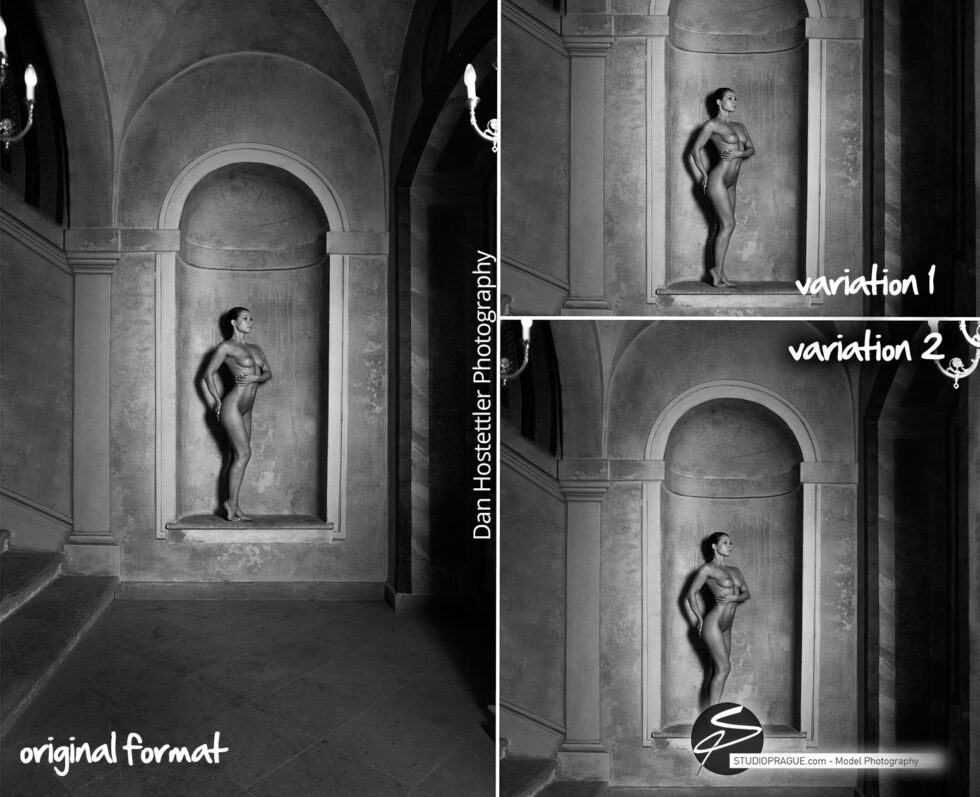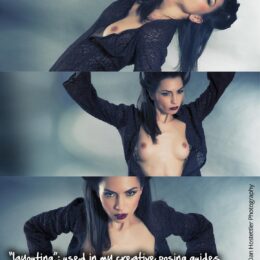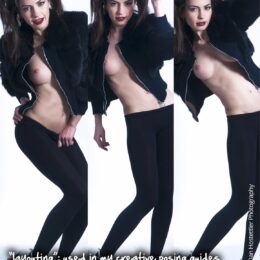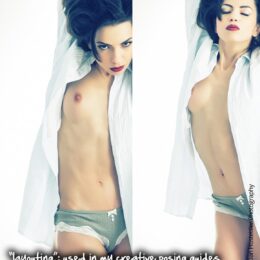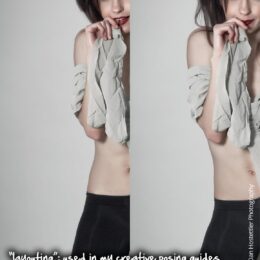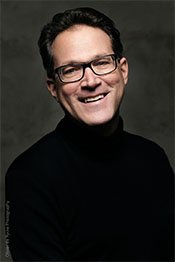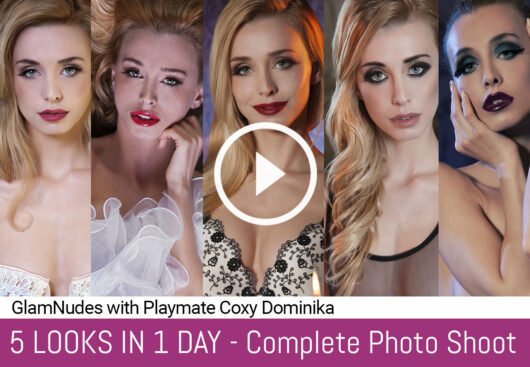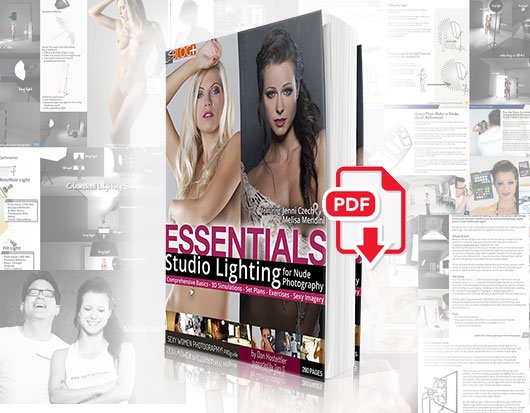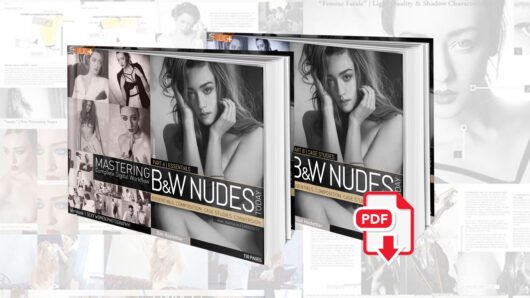Cropping is the art of changing the original format or composition of an image in order to convey specific points or make certain details prominent or more dynamic.
Cropping can take place inside of the camera or at post production stage.
Don’t Shoot too Tight! (I’m a bad role model…)
Unfortunately, I tend to think in a too small frame mode during my shoots and then end up framing the image accordingly. Therefore, it sometimes happens that I don’t have the necessary space in an image that would allow me to choose another layout design later on.
Ergo: Always leave enough space during the framing process so you will be able to do some cropping afterwards. Nevertheless, the composition already has to be correct in its approach during your shooting 😉
Cropping? Framing? Huh?
Now, don’t confuse framing with cropping. It almost feels the same, right? Yet there’s a difference regarding the point in time when one or the other takes place.
Framing (Definition): Framing actually is defined by Wikipedia as ‘a technique used to bring focus to a subject’. So, just as in more advanced compositions like leading lines, or golden triangles, using elements to frame your subject can really make an image a bit more interesting and engaging, and make your subject truly stand out.
Framing already takes place during the shooting and is assigned to the huge field of composition. You could also say: Framing = in-camera crop.
Cropping (Definition) refers to the removal of the outer parts of an image to improve framing, accentuate subject matter or change aspect ratio.
Cropping takes place subsequently during the layout process (after you retouched & enhanced your images) which is sort of like a “reframing”. It’s the last step in bringing the best out of the image. You can increase the message of an image or completely change it.
Cropping in Photoshop & Layout Software
Typically, cropping can be done using the Crop tool in Photoshop.
Before you start cropping (!): Always make sure to work on a copy of your images. Never (!) on an original shot. Once cropped and saved…there’s no way back to the original format you once had.
After selecting the tool, simply drag the box around the area you wish to detail and press Enter to finalize. Be sure not to highlight the Perspective button on the palette, or you may create architectural distortion where none is desired.
Besides Photoshop you can also process cropping in layout programs such as InDesign (that’s what I am using), QuarkXPress or (restricted) Pages during the layout process.
Creative Cropping In Detail
Creative composition can be enhanced dramatically by edgy, thought-provoking cropping techniques. Cropping into the edges of subjects leads the eyes of the viewer to the part that’s been cropped. For example, cropping through the tip of a foot forces the eyes downward, whereas cropping through the head of a subject forces the viewer’s eyes back to the details in that area.
What to Crop?
Cropping can exaggerate specific parts of a pose, which in turn can draw attention to certain details of a body part. Seeing the model in her entirety is probably the desired composition in the beginning of a series. But clever cropping can focus on specific expressions, messages or, on the other hand, hiding things that could have a disturbing effect.
Sometimes a model’s feet may point in the wrong direction for the positive visual “movement” of the overall image, and so cropping the feet can save the shot, while also keeping the focus on the upper part of the image.
When you want to crop in post, don’t be timid. In contrary to what you might think, it is actually okay to crop parts of your subject’s head or face. I always approach this kind of editing as artistic cropping since it helps to take the viewer’s eyes to the essential element of the image. The reality of it is that most people understand what the top of a head looks like and it’s really not very important to the overall mood of the pictures. So you don’t have to worry about cropping it out. By doing so, you will bring the viewer’s attention closer to the eyes which leaves a more intimate impression behind. That in turn draws the viewer emotionally closer to the subject.
In my guides, I use quite dramatic cropping in certain images. I have chosen this approach to fully demonstrate the creative possibilities as well as to build a heightened drama to the text of the guide. Think of a popular, high quality magazine; are all those photos the same size and portion? No…so don’t be scared to mix it up and be creative.
Further Example 1: Playmate Coxy Dominika
This photo shows model Dominika from head to lower hips. The shot itself may appear to be from a lingerie shooting setup that is selling this sexy combination by demonstrating how alluring it looks on the female body.
Lingerie shots are of course always all about selling the garment along with the model’s sexy curves.
If I now crop the image and concentrate on Dominika’s face alone, we get a totally different meaning. I am selling the models look, personality and kind of demanding expression. Cropping the photo this way leads to a shift from the picture’s initial message into being solely about the model herself.
Further Example 2: Glam Model Ivana Cermakova
In this shot we have the same setting: mid-tight shot and portraiture.
Yet the initial approach was slightly different here: the focus was on creating a sexy glamour shot with model Ivana in a curvy pose. The half-hidden topless makes the photo even more provocative. Needless to say that this shot can’t be used in any social networks.
So if this is the only available photograph from this series (no safety shots, no “lingerie-only” shot at your disposal) and I want to display it openly to online communities, I have to concentrate on Ivana’s face.
With my cropping technique, I focus in on the playful expression and therefore greatly intensify the interplay between viewers and model. And the facial expression is – simply put – just alluringly nice.
Author: Dan Hostettler 

A traveler at heart, inspired by women, working along Swiss precision.
Dan is a mediapreneur, photographer, author of several books, owner of StudioPrague and Founder + Editor in Chief of SexyWomenPhotography.com. Being a successful photographer for more than 15 years Dan got internationally published and featured on/in GQ Online, The India Times, FashionONE TV, FotoTV, GoodLight Mag, amongst many others.
Dan is currently residing and working in Prague, CZ, conducting nude photography workshops, productions and pushing educational formats to a new level.
Consider a Small Donation?
Your donation helps to sustain, create and regularly update the free content for you.
I love offering my knowledge to you and a small token of appreciation helps to keep the lights on.
Thank You!
Consider a Small Donation?
Your donation helps to sustain, create and regularly update the free content for you. I love offering my knowledge to you and a small token of appreciation helps to keep the lights on.
Thank You!